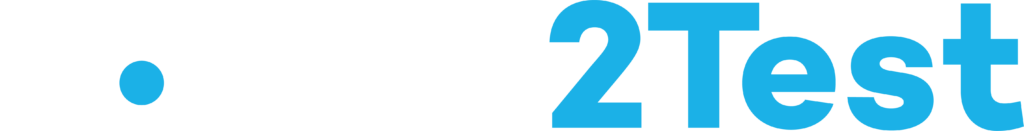.NET 8
.NET 8
.NET 8 is here, and it’s packed with updates that help you customize your development and app experience. This is the latest LTS (long term support) version of one of the world’s leading development platforms. .NET 8 delivers thousands of performance, stability, and security improvements, as well as platform and tooling enhancements that help increase developer productivity and speed of innovation.
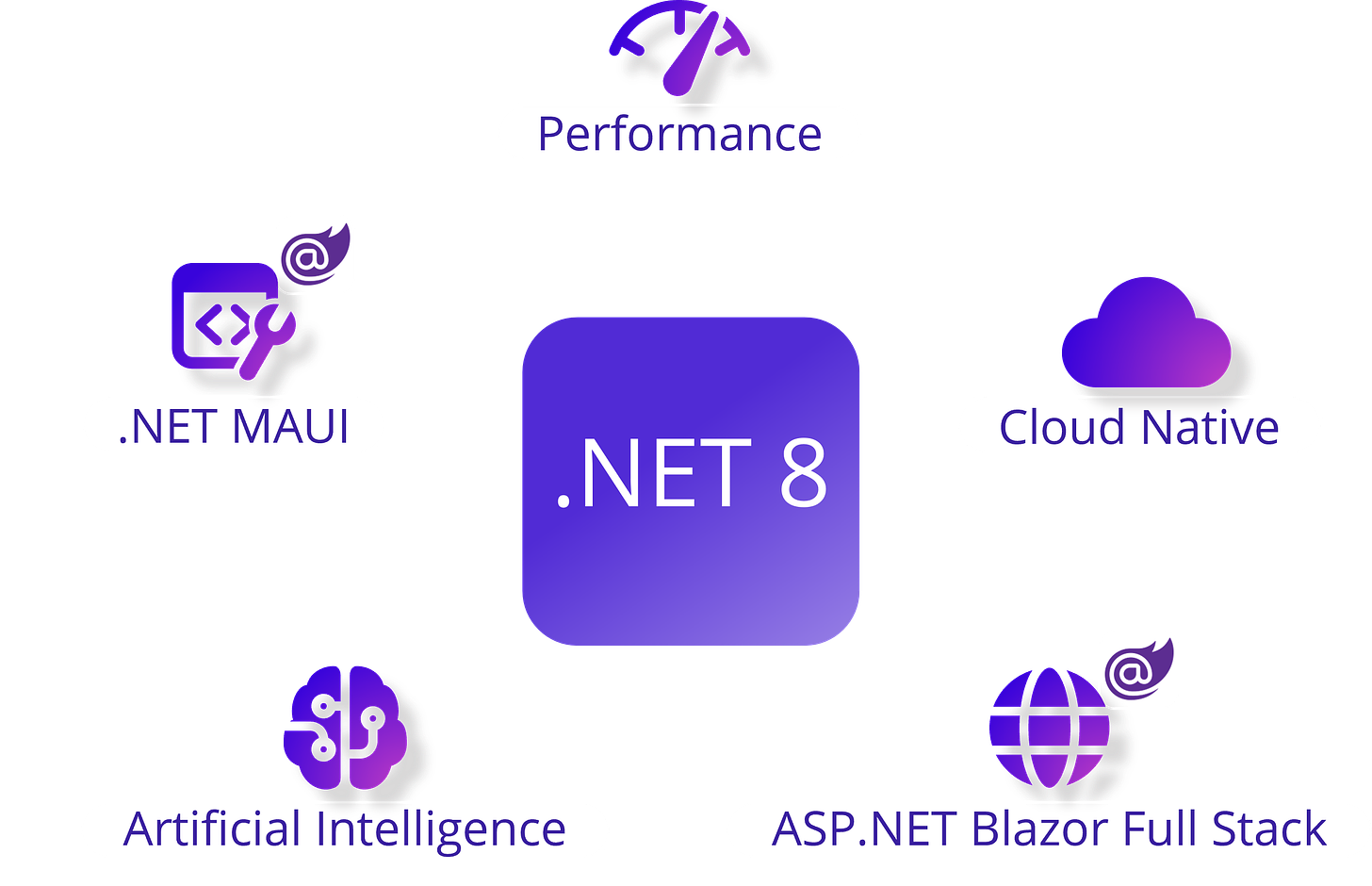
You can read more about it here: Dev blog
How to get started with .NET 8
For the best development experience with .NET 8, Microsoft recommends that you use the latest release of Visual Studio or Visual Studio Code’s C# Dev Kit. Once you’re set up, here are some of the things you should do:
- Try the new features and APIs. Download .NET 8 and report issues in Microsoft’s issue tracker.
- Test your current app for compatibility. Learn whether your app is affected by default behavior changes in .NET 8.
- Test your app with opt-in changes. .NET 8 has opt-in behavior changes that only affect your app when enabled. It’s important to understand and assess these changes early as they may become default in the next release.
- Update your app with the Upgrade Assistant. Upgrade your app with just a few clicks using the Upgrade Assistant.
- Know you’re supported. .NET 8 is officially supported by Microsoft as a long term support (LTS) release that will be supported for three years.
- Learn .NET 8. Free tutorials, videos, courses, and more for beginner through advanced .NET developers. All updated for .NET 8!
- See Developer Stories. Take a look at success stories of developers migrating to modern .NET.
- Read about why .NET?. Read through our recent blog series about the convenience of .NET.
- Bonus: eShop Sample for .NET 8. Follow all the best coding and architecture practices with Microsoft’s new eShop sample, now updated for .NET 8!

If you want more information sign up for our tech newsletter: Newsletter